Online Course Guide
Follow these steps to access your online course.
Accessing your online course
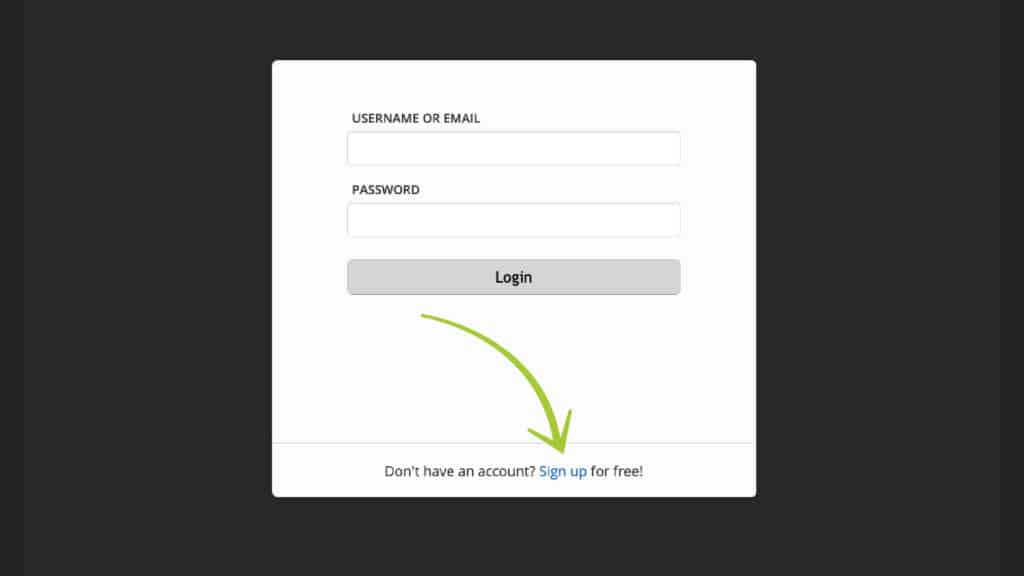
Step 2: To log in, use the email you provided during your registration. Unless you have changed it, your password is “Evergreenissafe.”
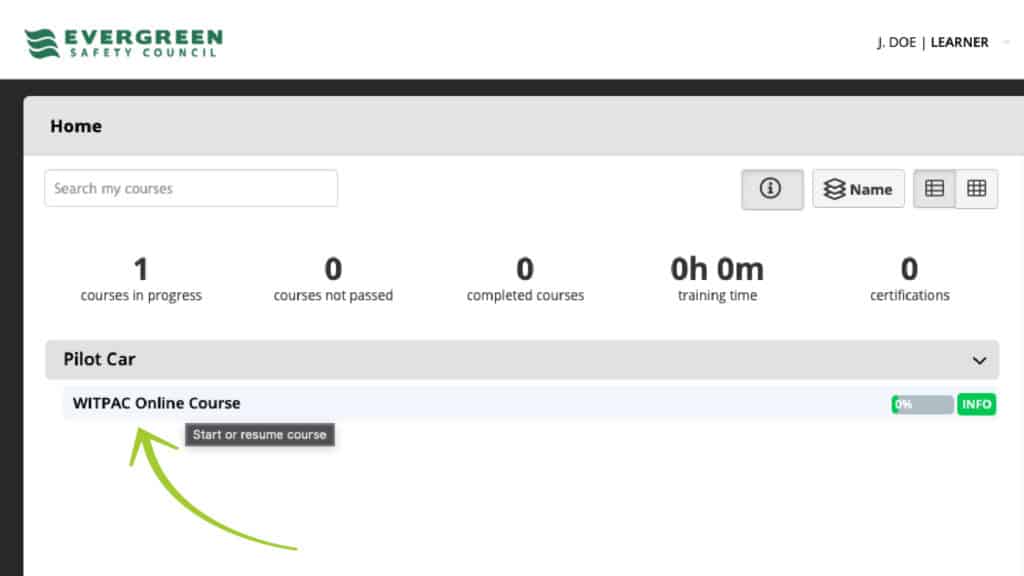
Step 3: Once logged in, click on the name of the course to begin.
Additional Tips:
1. You can start and stop at any time. Your progress is automatically saved.
2. Please note, the “previous” button in the bottom right corner returns you to the last slide you visited, not the previous slide in chronological order.
.